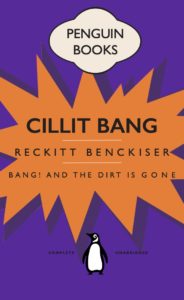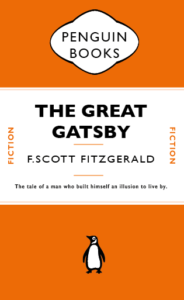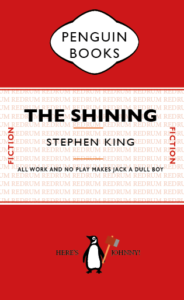‘The curious incident of the dog in the nighttime’, is a book about a 15 year old boy who discovers the body of his neighbor’s dog. The book is written, almost as a diary, about his experiences when trying to uncover the mystery. Although it is wasn’t explicitly stated, it is believed that this boy has autism which is a crucial fact in his adventures.
‘The curious incident of the dog in the nighttime’, is a book about a 15 year old boy who discovers the body of his neighbor’s dog. The book is written, almost as a diary, about his experiences when trying to uncover the mystery. Although it is wasn’t explicitly stated, it is believed that this boy has autism which is a crucial fact in his adventures.
The main cover of the book is blue with white star shapes. It has a cartoon image of a dog in the middle. The font used is an imitated version of a handwriting but in a 3D version, so I tried to find a type that looks handwritten but didn’t make it 3D to stick to the original Penguin cover. I made the symbol, that encapsulates the writing ‘penguin books’, purple. I tried to stick to the main layout of the penguin cover whilst making sure that i add the appropriate features for ‘The Curious Incident of the dog in the nighttime’.








 I am new to all Adobe apps, so this was a fun experience, trying out the tools available to create each element of my book cover. I am pleased with my final outcome, however there are a few areas that I could improve on. I look forward to gaining a better understanding of InDesign and other Adobe apps in the future.
I am new to all Adobe apps, so this was a fun experience, trying out the tools available to create each element of my book cover. I am pleased with my final outcome, however there are a few areas that I could improve on. I look forward to gaining a better understanding of InDesign and other Adobe apps in the future.