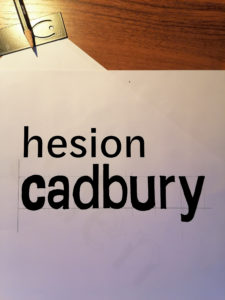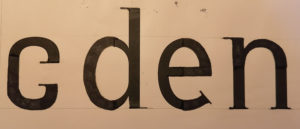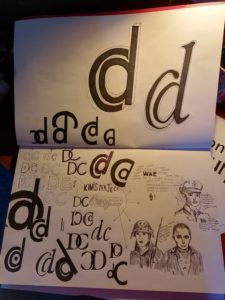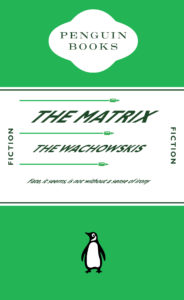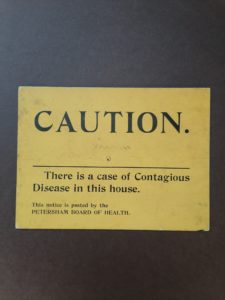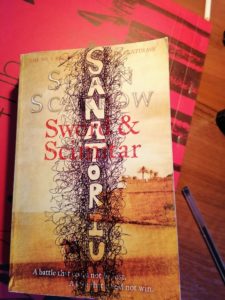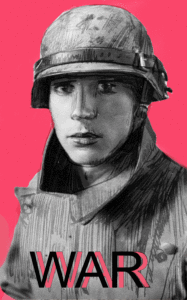For Kim’s Ideal gift project we were asked to prepare 3 interesting facts about ourselves and then share them in a group. We then had to use someones facts to create an ideal gift for them and use prompt word to further develop our ideas. My partner said they had met Bear Grylls and been skydiving so I thought a a flying jeep would be suitable (jeep is adventurous like Mr Grylls and they must like flying if they have been skydiving so…flying jeep). One of my words was ‘fan’ so I added some rotatory fans to the car.