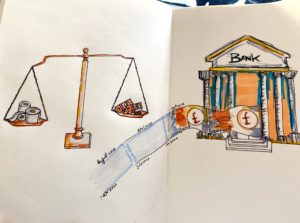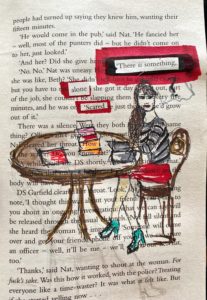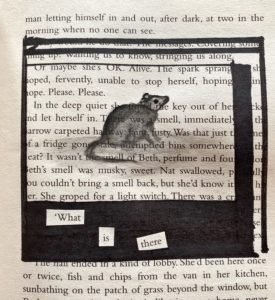TK

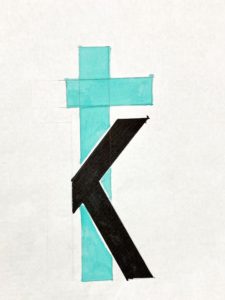
To transfer our iniatals into a monogram logo I have used Futura font. I had to draw my letters separately and then I have ligature the letters to make a logo. I have made some potential designs which I could use. Then I have chosen the designs which I wanted to explore further. After my final design I wanted to colour it in two different colours.