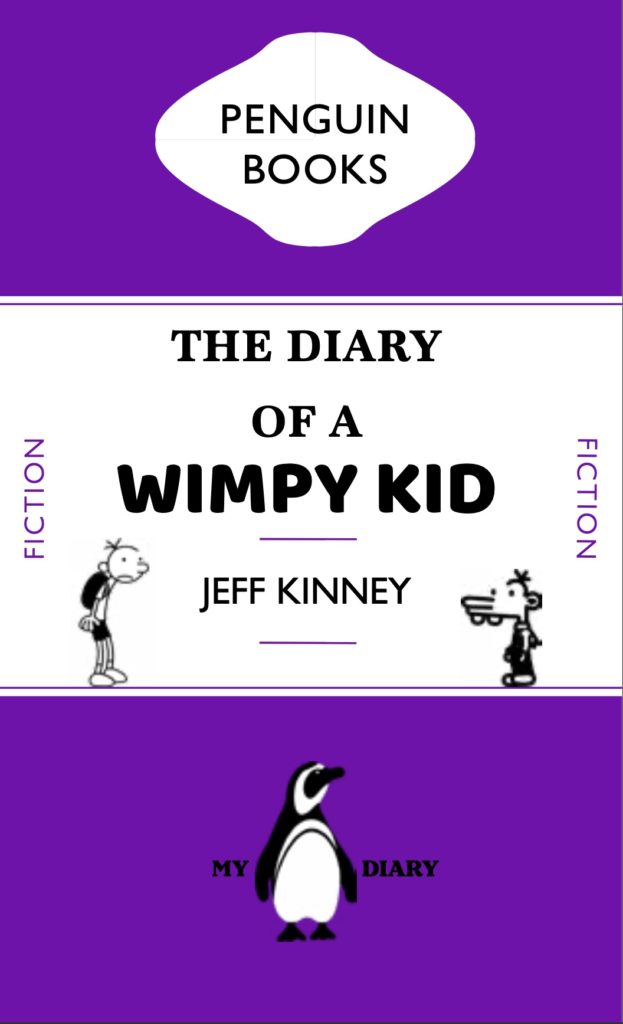For Tuesdays task, we began using InDesign and started by creating a book cover. To do this, we replicated a Penguin book cover. I really enjoyed this task of learning how to manoeuvre the software and found most of easy to follow along with. I found the top logo of ‘Penguin Books’ the most difficult to create.
I then went on to create my own cover, using the style of the Penguin books. I changed the colour to a purple and chose the book of ‘The Diary Of A Wimpy Kid’ as this was one of my favourite books when I was growing up. I changed the image of the penguin to a black and white one to fit in with the illustrations used within the book. I enjoyed making this, however found that as I exported it into a PDF, the quality of the images were lost. I then also included ‘My Diary’ for comedy to refer to the fact that I was the w impy kid.
impy kid.